Tutorial - Accepting/Rejecting Appointment
Search:
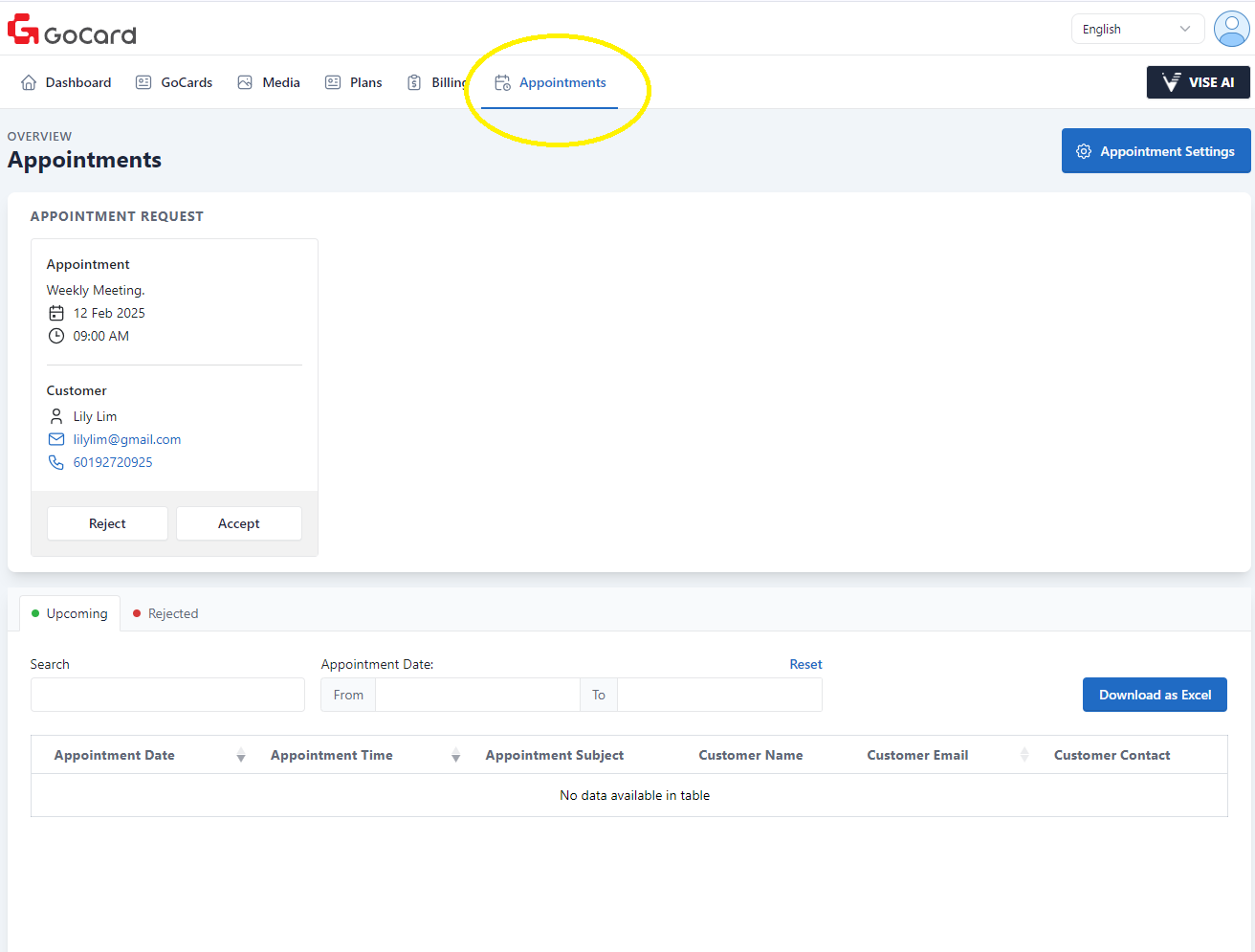
Step 1: Getting Started
Welcome! In this tutorial, we will show you how to accept or reject an appointment. In your GoCard Dashboard, click on the "Appointments" tab.
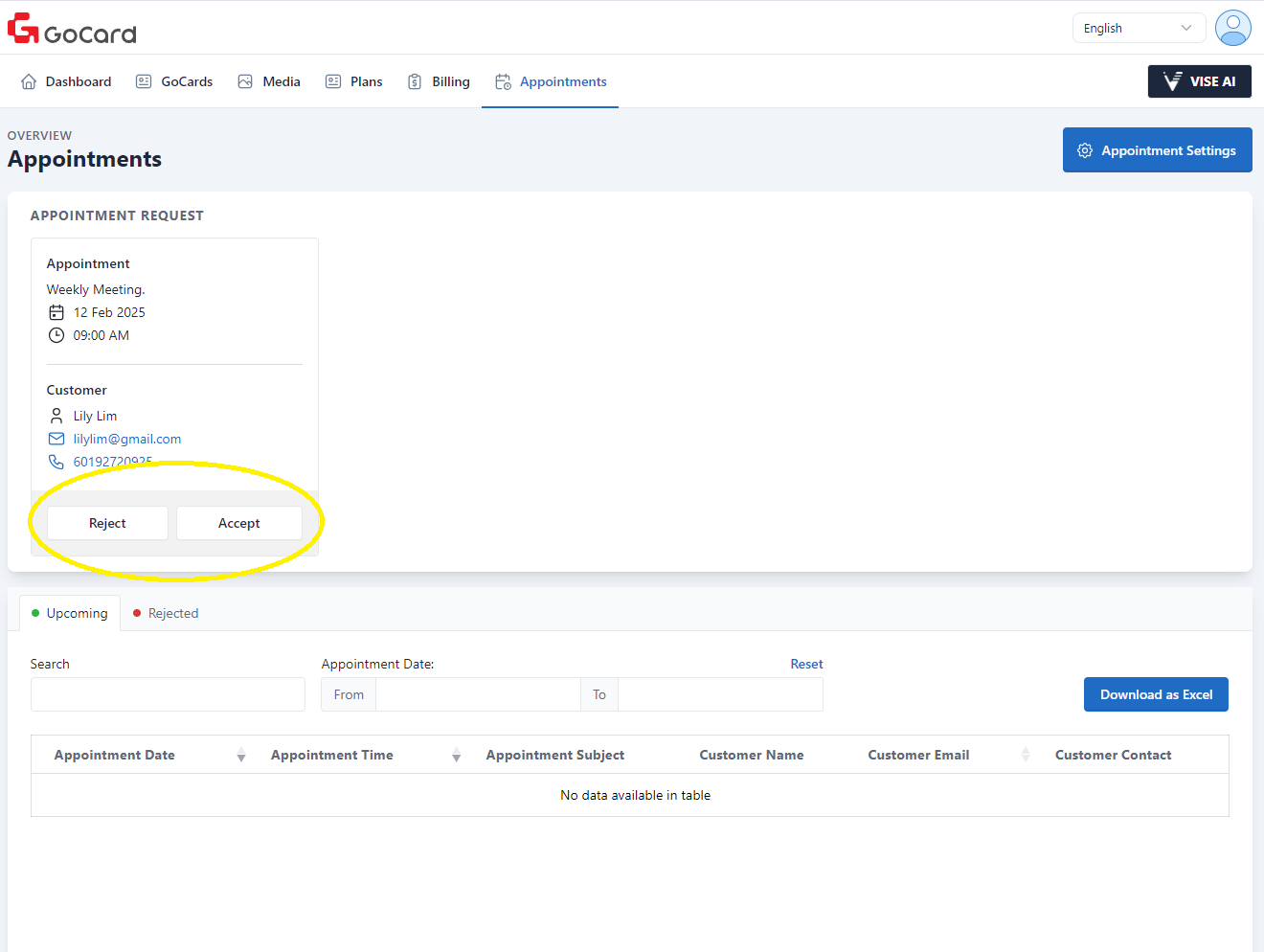
Step 2: Accept/Reject an Appointment
You can view all appointments sent to you via GoCard here. You may accept or reject the appointments, and an email will be sent to inform the appointment sender of your decision.
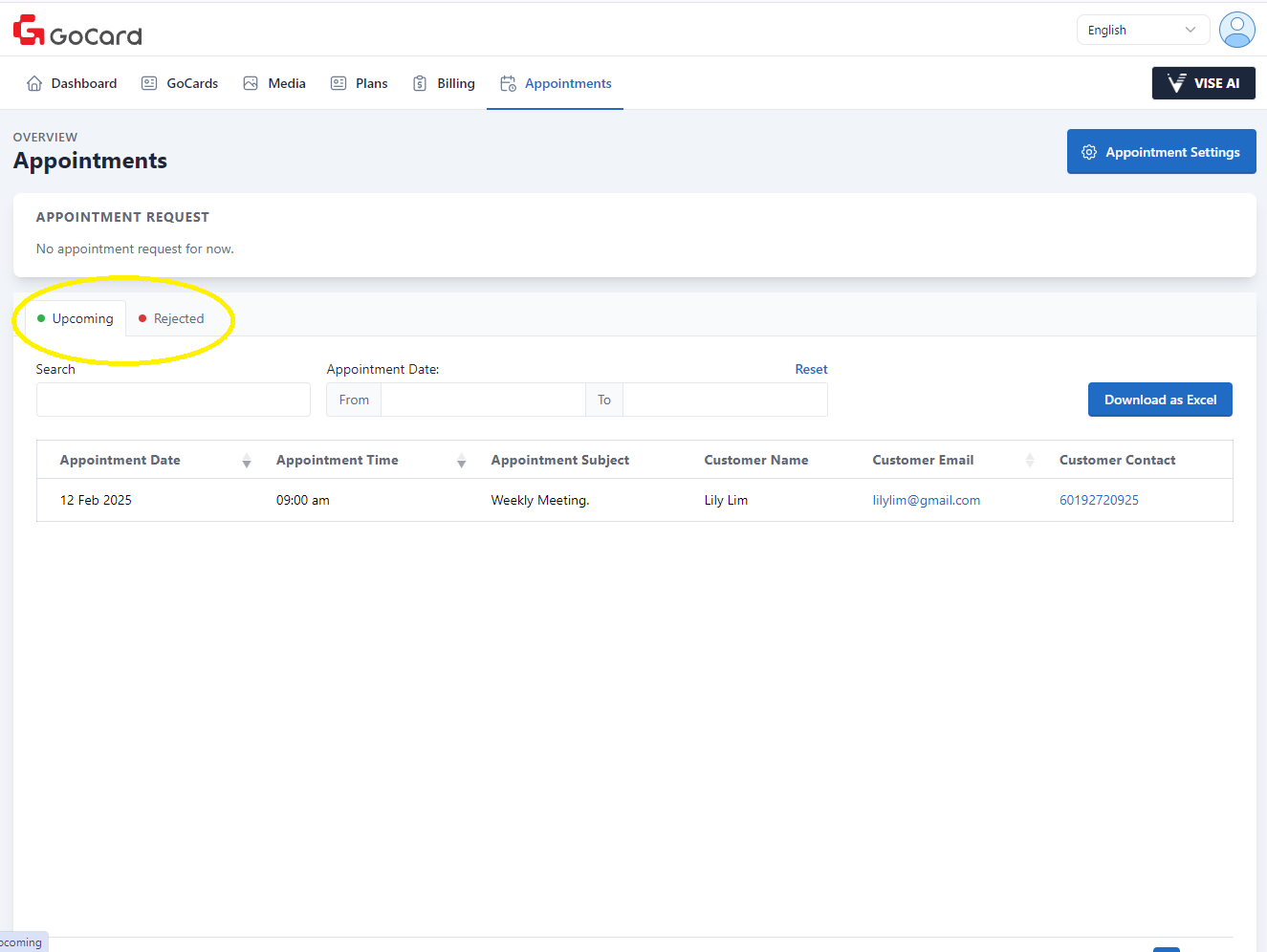
Step 3: View Upcoming Accepted Appointment
Click on the "Upcoming" tab to view all upcoming appointments you have accepted. On the other hand, the "Rejected" tab will show all the appointments you have rejected. That's all for accepting/rejecting appointments! Eager for more tutorials? Check out Creating Appointment or Booking Appointment tutorial!